LED RGB controller 2.4G RF 12V, 24V 24A + touch-sensitive remote
118.16 zł net (gross 145.34 zł)
More about productDownload product card
Basic info
2.4G controller is newly introduced wireless high-power LED controller for: LED tapes, LED bars, panels and lamps. Touch remote control adopts high precision capacitance touch control technology. Each controller has a globally unique address code, in order to prevent confusion caused by controlling repeated address code. Controller can be matched with remotes and work in one group. Controller offers a range of light effects, it can carry out jumpy changing, gradual changing, stroboflash and other effects. Remote has 64 touch-sensitive point (55 for colours ring), 22 modes (statics and dynamic), ability to choose one colour from colour ring. You can connect a few controller into one sections and controll it with one remote.

- Antenna: 2.4G remote control signal receiving antenna;
- Function: on/off and mode key, long press the button, you can turn on/off the output of controller, short press the button, you can switch the mode;
- Match: match code key, refer to 4 for use methods; clear code, in the process of using controller, if you no longer want to use the remote control that already code, then you can achieve it by clearing code, methods of operation: controller is powered off, press and hold “Match” key, then power on, test it with remote control, if you could not control with the remote control, indicates the operation is successful, otherwise repeat this operation.
- DIP switch: it is used for matching four groups of address codes of the controller.
- Power: power indicator, it lights when connected with external power supply
- Signal: RF signal indicator, it flashes when receiving correct remote control signal
- Input/ Output interface: the controller power supply input and load output port, please refer to Figure 4 and Table 1 for detailed description.

| No | Name | Type | Description |
| 1 | V- | Input | The negative power supply |
| 2 | V+ | Input | The negative power supply |
| 3 | V+ | Output | Common terminal |
| 4 | R | Output | Red |
| 5 | G | Output | Green |
| 6 | B | Output | Blue |
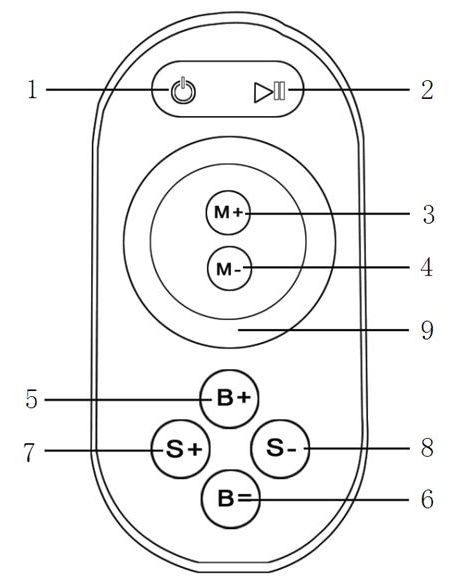
- on/off key
- pause key
- mode+
- mode-
- brightness+
- brightness-
- speed+
- speed-
- color pulley key
1. Match the code of remote control
The controller can be controlled simultaneously by four remote controls, firstly, you need to match the controller with remote control. To match, you need to use “match” with “DIP”. In the working process of controller, if the first dial is “on”, press the “Match” key, and then press on/off key on remote control, if the indicator “Signal” flashes, that means the address code is matched successfully. other three groups are controlled is the same way. In the process of using, it can be used for group control, if all dials are “off”, it can be used for global control
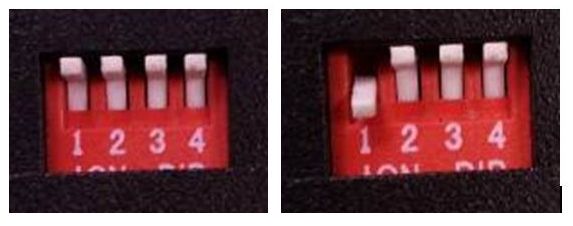
2. Remote buttons use
There are 64 touch keys (points) on the panel of touch remote control, the function of each key is listed below:
- on/off key: you can turn on/off controller;
- pause key, in dynamic mode, you can make the controller stop at the current state;
- mode increase key, when the current control mode is pulley mode, if you want to realize the mode of M+ key, you can press this button;
- mode reduce key, when the current control mode is pulley mode, if you want to realize the mode of M+ key, you can press this button;
- brightness increase key, every time you press this button, the brightness series add 1, altogether 25 levels;
- brightness reduce key, every time you press this button, the brightness series minus 1, altogether 25 levels;
- speed increase key, every time you press this button, the speed series add 1, altogether 100 levels;
- speed reduce key, every time you press this button, the speed series minus 1, altogether 100 levels;
- multicolor pulley touch key, static mode choose key, more than 55 touch points, the button has two function:
- pulley static color choice key, when the current control mode is M key mode (color), it realize pulley static color;
- pulley color switch key, you can switch static color as the pulley shown.
3. Power supply management
When you stop using the remote for more than 15-20s, the remote control will enter the standby automatically, to extend the battery life. Color ring can not be used at this time, to use it again touch to key wake up the remote control, then the remote will come back to the normal working state
The standard functions of M key table:
| No | Patterns | Remarks | No | Patterns | Remarks |
| 1 | Static red | Brightness is adjustable, Speed is unadjustable. | 12 | Red stroboflash |
Speed and brightness are adjustable
|
| 2 | Static green | 13 | Green stroboflash | ||
| 3 | Static blue | 14 | Blue stroboflash | ||
| 4 | Static purple | 15 | Purple stroboflash | ||
| 5 | Static yellow | 16 | Cyan stroboflash | ||
| 6 | Static cyan | 17 | Yellow stroboflash | ||
| 7 | Static white | 18 | White stroboflash | ||
| 8 | Three-color jumpy changing | Speed and brightness are adjustable | 19 |
R/B crossfade |
Speed is adjustable, brightness is unadjustable
|
| 9 | Three-color gradual changing | 20 | B/G crossfade | ||
| 10 | Seven-color jumpy changing | 21 | G/R crossfade | ||
| 11 |
Seven-color gradual changing |
22 | Automatic mode |
Typical application:
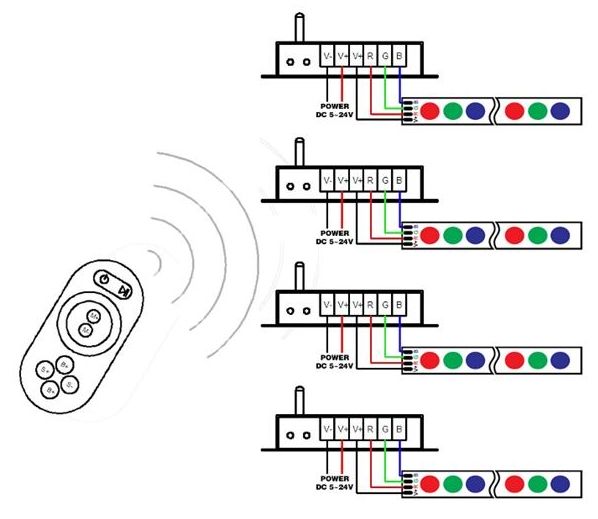
Technical parameters
IP degree
20 IP
Dimension
120 x 62 x 24 mm
Remote Control Type
touch-sensitive, radio frequency
Remote control dimension
115 x 55 x 20 mm
Type
3 channels R/G/B, common anode
Current
3x8A (24A)
Voltage
12V ~ 24V DC
Power
288 W ~ 576 W












